As a Twitter user, you may have heard the term “impressions” being used in relation to your account’s performance. Impressions refer to the number of times your tweets have been viewed by users on Twitter. This metric is an important aspect of understanding your reach and engagement on the platform. In this article, we will discuss what impressions are, how they are calculated, and why they are important. We will also guide you on how to view impressions on your Twitter account.
Impressions on Twitter are the number of times your tweets have been seen by users. This includes both organic and paid impressions. It is a measure of your tweet’s reach and how many times it has been displayed on a user’s timeline. Impressions do not necessarily mean that the user interacted with your tweet, but they have been exposed to it.
Impressions are calculated by Twitter’s algorithm, which takes into account various factors such as your followers, retweets, and engagement rate. The algorithm also considers the number of times a user has viewed your tweet, even if they have seen it multiple times.
Impressions are important on Twitter because they indicate the reach and visibility of your tweets. They can also help you understand which tweets are performing well and which ones need improvement. By tracking your impressions, you can analyze your tweet’s performance and make necessary adjustments to engage your audience better.
To view your impressions on Twitter, follow these simple steps:
- Log into your Twitter account.
- Go to your Twitter Analytics dashboard by clicking on the “More” button on your profile and selecting “Analytics.”
- Select the time period you want to view by clicking on the date range on the top right corner of the dashboard.
- Click on the “Tweets” tab on the top menu.
- View your impressions data under the “Impressions” column.
Apart from impressions, Twitter Analytics also provides various other metrics that can help you understand your account’s performance. These include:
- Engagements: This shows the total number of times users have interacted with your tweets, including replies, retweets, and likes.
- Link Clicks: This indicates the number of times a user has clicked on a link in your tweet.
- Retweets: This shows the number of times your tweet has been shared by other users.
- Profile Visits: This metric shows the number of times your profile has been visited by users.
- Mentions: This indicates the number of times your account has been mentioned in other users’ tweets.
- Hashtag Clicks: This shows the number of times a user has clicked on a hashtag in your tweet.
By monitoring these metrics, you can gain valuable insights into your Twitter account’s performance and make strategic decisions to improve your reach and engagement. So, log into your Twitter account and start tracking your impressions to better understand your audience and improve your presence on the platform.
Key Takeaways:
What Are Impressions on Twitter?
Impressions on Twitter are the total number of times a user’s tweet has been seen, including both organic and promoted views. These impressions provide valuable insight into the reach of a tweet and the potential exposure to a large number of users. To improve your Twitter presence, it is important to engage with trending topics, incorporate visuals in your tweets, and interact with your followers to increase impressions on your tweets.
How Are Impressions Calculated on Twitter?
- Impressions on Twitter are calculated by counting the number of times a tweet appears on a user’s timeline or search results.
- Interactions with the tweet, such as retweets or replies, also contribute to the impression count.
- The use of hashtags and engagement with trending topics can also impact impressions.
- To increase impressions, create engaging content, utilize relevant hashtags, and interact with your audience.
Why Are Impressions Important on Twitter?
Why Are Impressions Important on Twitter? Impressions on Twitter are crucial as they indicate the number of times a user’s tweet has been seen. This metric aids in evaluating the reach and impact of tweets, helping users understand the performance of their content. High impressions signify a wider audience, while low impressions may indicate the need to refine tweet content or posting times.
Pro-tip: Engage with trending topics to boost impressions and expand your Twitter presence.
How to View Impressions on Your Twitter Account
As a Twitter user, it’s important to keep track of your account’s performance and engagement. One way to measure this is by viewing your impressions, which is the number of times your tweets have been seen by others. In this section, we will go through the step-by-step process of how to view impressions on your Twitter account. By following these simple instructions, you can gain valuable insights into your account’s reach and impact. So, let’s get started!
Step 1: Log into Your Twitter Account
- Open your web browser and navigate to twitter.com.
- Fill in your username and password in the designated fields and select the ‘Log in’ button.
- Once your credentials are verified, you will be successfully logged into your Twitter account.
Step 2: Go to Your Twitter Analytics Dashboard
- Sign in to your Twitter account.
- Navigate to the left-hand side menu and click on ‘More’, then select ‘Analytics’.
- Once you are in the Twitter Analytics dashboard, you will be able to see a variety of metrics including impressions, engagements, link clicks, retweets, profile visits, mentions, and hashtag clicks.
Step 3: Select the Time Period You Want to View
- Step 3: Select the Time Period You Want to View
- Once in your Twitter Analytics dashboard, locate the ‘Time Period’ section.
- Click on the calendar icon to choose the start and end dates for the period you want to analyze.
- After selecting the dates, the dashboard will automatically update to display the relevant impressions data for the chosen time frame.
Step 4: Click on the “Tweets” Tab
- Log in to your Twitter account.
- Access your Twitter Analytics dashboard.
- Select the time period you want to view.
- Click on the ‘Tweets’ tab to view your tweet data.
- View your impressions data.
Step 5: View Your Impressions Data
To access your impressions data on Twitter, follow these steps:
- Log into your Twitter account.
- Navigate to your Twitter Analytics Dashboard.
- Choose the desired time period for your data.
- Click on the ‘Tweets’ tab.
- Analyze your impressions data to gain insight into your audience’s engagement with your tweets and adjust your content accordingly.
What Other Metrics Can You View on Twitter Analytics?
Beyond just impressions, Twitter Analytics offers a plethora of other metrics for you to track and analyze. These metrics provide valuable insights into the performance of your tweets and can help you better understand your audience and their behavior. In this section, we will discuss the various other metrics that you can view on Twitter Analytics, including engagements, link clicks, retweets, profile visits, mentions, and hashtag clicks. By learning about these metrics, you can gain a deeper understanding of your Twitter account and make more informed decisions about your content strategy.
1. Engagements
Engagements on Twitter refer to the total number of times a user has interacted with a tweet. This includes likes, retweets, and replies.
- Step 1: Log in to your Twitter account.
- Step 2: Navigate to the Twitter Analytics section.
- Step 3: Choose the specific time frame for which you want to view the engagement data.
- Step 4: Click on the ‘Tweets’ tab.
- Step 5: Review the engagement metrics for your tweets.
I recently used Twitter to promote an event, and by tracking the engagements, I was able to gauge the level of interest and tailor my content accordingly. It was insightful to see which tweets garnered the most engagement, helping me refine my social media strategy.
2. Link Clicks
- Log into your Twitter account.
- Access your Twitter Analytics Dashboard.
- Choose the desired time period for analysis.
- Click on the ‘Tweets’ tab.
- Review your link clicks data.
Consider using link shorteners to track individual link performance and experiment with different call-to-action phrases to boost 2. Link Clicks.
3. Retweets
- Retweets are a way for users to share tweets they like with their followers.
- Steps:
- Find the tweet you want to retweet.
- Click the retweet button below the tweet.
- Add a comment or simply retweet the message.
4. Profile Visits
- Log in to your Twitter account.
- Navigate to your Twitter Analytics dashboard.
- Choose the time period you wish to view.
- Click on the ‘Tweets’ tab.
- Access your Profile Visits data.
5. Mentions
- Log in to your Twitter account.
- Click on the Notifications tab to check for mentions.
- Review the list of tweets that mention your username or tag you in a post.
- Engage with users who mention you by responding or retweeting their posts.
- Track the reach and impact of your 5. Mentions using Twitter Analytics.
Once upon a time, in 2006, Twitter introduced the ‘mentions’ feature, allowing users to tag others in their tweets. This innovation revolutionized communication on the platform, enabling direct engagement and interaction among users.
For more information on how to view impressions on your Twitter account, you can visit this external link.
6. Hashtag Clicks
Hashtag clicks are a crucial metric on Twitter, indicating user engagement with the hashtags used in your tweets. By analyzing hashtag clicks, you can assess the effectiveness of your hashtag strategy and determine which hashtags are most popular with your audience.
To improve hashtag performance, it is important to use trending and relevant hashtags, track their click-through rates, and make adjustments to your hashtag usage based on the insights gained.
Frequently Asked Questions
How can I view impressions on my Twitter account?
To view impressions on your Twitter account, you can use the desktop web application or the mobile application. Simply click on your profile image, select the post you want to view, and click on “View Tweet activity” or click on the graph icon below the post.
What are cumulative impressions and how do I see them for my account?
Cumulative impressions are the total number of times your posts have been shown to people on Twitter in recent months. To see the cumulative impressions for your account, you can visit analytics.twitter.com and turn on analytics to view data for the past 28 days.
Is viewing impressions on Twitter only valuable for verified users or businesses?
No, understanding your reach on Twitter can be a valuable asset for everyday users as well. It can help you see if your posts are resonating with your audience and provide insights on how to improve your content for better engagement.
Can viewing impressions on Twitter help me achieve my goals on the platform?
Yes, knowing your post impressions can be helpful in achieving your goals on Twitter. It can give you insights on what type of content your audience responds to and help you tailor your posts for better results.
Is viewing impressions on Twitter just an ego boost or a smart move?
Viewing impressions on Twitter can serve both purposes. While it can give you an ego boost to see how many people have seen your posts, it can also be a smart move to improve your content and potentially lead to monetization opportunities.
Are impressions on Twitter the same as unique views?
No, impressions on Twitter are not unique views. This means that multiple views from the same user will count as multiple impressions. Unique views would only count each user once, regardless of how many times they viewed the post.