SportyBet is a popular online sports betting platform that allows users to place bets on various sports events and games. To access all the features and benefits of SportyBet, users need to create an account and provide their personal information, including a valid phone number. However, there may be instances where users need to change their phone number on SportyBet, and this article will guide you through the steps to do so.
Why Would You Need to Change Your Phone Number on SportyBet?
There could be several reasons why you may need to change your phone number on SportyBet. You may have lost your previous phone number or switched to a new one, or your current number may have been compromised. Regardless of the reason, it is essential to keep your account information up-to-date to ensure a smooth betting experience.
What Are the Steps to Change Your Phone Number on SportyBet?
Follow these simple steps to change your phone number on SportyBet:
- Step 1: Log into Your SportyBet AccountVisit the SportyBet website and log into your account using your existing credentials.
- Step 2: Go to Your Profile SettingsOnce logged in, click on the three horizontal lines in the top left corner of the screen to open the menu. From the menu, select “Profile” to access your profile settings.
- Step 3: Click on “Edit Profile”On the profile page, click on the “Edit Profile” button located at the top right corner of the page.
- Step 4: Enter Your New Phone NumberIn the “Personal Information” section, you will see your current phone number. Click on the phone number field and enter your new number.
- Step 5: Verify Your New Phone NumberAfter entering your new phone number, click on the “Verify” button. You will receive a verification code on your new phone number.
- Step 6: Save Your ChangesEnter the verification code in the designated field and click on the “Save” button to update your phone number on SportyBet.
What Are the Possible Issues You May Encounter When Changing Your Phone Number on SportyBet?
While changing your phone number on SportyBet is a simple process, you may encounter some issues. Some of the common issues are:
- 1. Invalid Phone NumberThis error may occur if you enter an invalid or incorrect phone number. Make sure to double-check your new number before saving the changes.
- 2. Phone Number Already RegisteredIf your new phone number is already registered on SportyBet, you will receive an error message. This may happen if you had previously registered with the same number, or someone else has already registered with it.
- 3. Verification Code Not ReceivedIf you do not receive the verification code on your new phone number, check your network connection and try again. If the issue persists, contact your service provider.
How to Avoid These Issues?
To avoid these issues, here are some tips:
- 1. Double Check Your Phone NumberMake sure to enter your new phone number correctly and double-check it before saving any changes.
- 2. Contact SportyBet Customer SupportIf you encounter any issues, you can contact SportyBet customer support for assistance.
- 3. Check Your Spam Folder for Verification CodeIf you do not receive the verification code, check your spam or junk folder as it might have been filtered there.
Key Takeaways:
- Always double check your phone number before entering it to avoid any issues when changing it on SportyBet.
- If you encounter any issues when changing your phone number, contact SportyBet customer support for assistance.
- Make sure to check your spam folder for the verification code if you do not receive it after changing your phone number on SportyBet.
Why Would You Need to Change Your Phone Number on SportyBet?
There may be several reasons why you would need to change your phone number on SportyBet. This could include:
- Losing your old number
- Upgrading to a new one
- For security purposes
It is important to keep your contact information up-to-date in order to receive important notifications, promotions, and account-related information without any interruptions.
What Are the Steps to Change Your Phone Number on SportyBet?
Changing your phone number on SportyBet is a simple process that can be completed in just a few steps. Whether you’ve recently changed your phone number or just want to update it on your account, this guide will walk you through the process. We’ll cover each step in detail, from logging into your account to verifying your new phone number. Follow these steps and you’ll have your phone number changed in no time. Let’s get started.
Step 1: Log into Your SportyBet Account
- To log into your SportyBet account, open your web browser and go to the SportyBet website.
- Click on the ‘Login’ button in the top right corner of the homepage.
- Enter your login information, including your username and password, and click ‘Login’ to access your SportyBet account.
Step 2: Go to Your Profile Settings
- Sign in to your SportyBet account.
- Find and click on your profile settings.
- Once in your profile settings, locate and select ‘Edit Profile’.
- Enter your new phone number in the designated field.
- Verify your new phone number through the provided process.
- Save your changes.
Pro-tip: Make sure your new phone number is valid and accessible before initiating the change to minimize any inconvenience.
Step 3: Click on “Edit Profile”
When changing your phone number on SportyBet, follow these steps:
- Log into your SportyBet account.
- Go to your profile settings.
- Click on “Edit Profile.”
- Enter your new phone number.
- Verify your new phone number.
- Save your changes.
To ensure a smooth process, it’s essential to double-check the accuracy of the new phone number, contact SportyBet customer support if needed, and check your spam folder for the verification code.
Step 4: Enter Your New Phone Number
- Log in to your SportyBet account.
- Access your profile settings.
- Click on ‘Edit Profile’.
- Step 4: Enter your new phone number.
- Verify the new phone number.
- Save the changes.
Step 5: Verify Your New Phone Number
- Step 5: Verify Your New Phone Number by entering the verification code sent to your phone.
When verifying your new phone number on SportyBet, ensure that you correctly enter the verification code received via SMS. If you encounter any issues, reach out to SportyBet customer support for assistance, and remember to check your spam folder for the verification code.
Step 6: Save Your Changes
- Step 6: Save Your Changes
After entering your new phone number, click on the ‘Save’ or ‘Update’ button to store the changes in your SportyBet account.
Pro-tip: Ensure that you have entered the correct phone number and double-check for any typos before saving to avoid any future issues.
What Are the Possible Issues You May Encounter When Changing Your Phone Number on SportyBet?
Changing your phone number on SportyBet may seem like a simple task, but there are a few potential issues that you may encounter along the way. In this section, we will discuss the possible roadblocks you may face when trying to change your phone number on SportyBet. From an invalid phone number to a phone number already registered, we’ll cover the common issues and provide solutions to help you successfully update your contact information. Plus, we’ll address the problem of not receiving a verification code during the process.
1. Invalid Phone Number
Having an invalid phone number on SportyBet can lead to issues when attempting to change your phone number. To resolve this problem, please follow these steps:
- Make sure you have entered the correct phone number format.
- If you need assistance, you can contact SportyBet’s customer support.
Additionally, check the validity of your registered phone number. To prevent this issue, always verify the accuracy of the phone number you provide and seek help from customer support if necessary.
2. Phone Number Already Registered
If you come across the problem of your phone number already being registered on SportyBet, follow these steps:
- Contact SportyBet customer support for help in resolving the issue.
- Provide any required documentation to verify that you own the phone number.
- Consider using a different phone number if the current one cannot be successfully updated.
To avoid this problem, make sure to input the phone number accurately and promptly address any registration conflicts with the customer support team.
3. Verification Code Not Received
- Ensure correct phone number: Double-check the entered phone number for accuracy.
- Resend verification code: Request the platform to resend the verification code if it was not received.
- Check spam folder: Verify if the verification code email ended up in the spam folder.
How to Avoid These Issues?
While changing your phone number on SportyBet is a relatively straightforward process, there are some potential issues that may arise. In this section, we will discuss how to avoid these issues and successfully update your phone number on SportyBet. We will cover the importance of double checking your phone number before making any changes, as well as the option of contacting SportyBet’s customer support for assistance. By following these tips, you can ensure a smooth and hassle-free experience when changing your phone number on SportyBet.
1. Double Check Your Phone Number
- Before saving any changes, be sure to double check your phone number.
- Make sure the new phone number is entered correctly without any typos.
- Verify that the country code and area code are accurate for your phone number.
2. Contact SportyBet Customer Support
- Visit the official SportyBet website.
- Go to the ‘Contact Us’ section.
- Choose your preferred method to contact SportyBet customer support, such as live chat, email, or phone.
- Provide your account details and clearly explain your issue.
- Follow the instructions given by the customer support agent.
Check Your Spam Folder for Verification Code
When changing your phone number on SportyBet, it is important to follow the proper steps to ensure a smooth and successful process. One common issue that may arise is not receiving the verification code needed to complete the change. In this section, we will discuss the various reasons why you may not be receiving the code, such as an invalid phone number or a phone number that is already registered. We will also offer solutions to help you troubleshoot and resolve this issue.
Frequently Asked Questions
How can I change my phone number on SportyBet?
To change your phone number on SportyBet, go to the “Account” section of the app and select “Change Phone Number”. Follow the prompts to verify your new number and update it on your account.
Is changing my phone number on SportyBet a game changer for my betting experience?
Changing your phone number on SportyBet can be a game changer as it allows you to stay up-to-date with your bets and receive important notifications on your new number.
Can I still access my old account on SportyBet if I change my phone number?
Yes, you can still access your old account on SportyBet even after changing your phone number. Your account information and betting history will remain the same.
Will changing my phone number on SportyBet affect my Spotify Wrapped 2023?
No, changing your phone number on SportyBet will not affect your Spotify Wrapped 2023. This feature only looks at your listening data and does not connect with your betting account.
Are there any special promotions or bonuses for changing my phone number on SportyBet?
Some users have reported receiving special bonuses or promotions after changing their phone number on SportyBet. However, these offers may vary and are not guaranteed.
Can I use my SportyBet account with my new phone number to predict football fouls?
Yes, you can use your SportyBet account with your new phone number to participate in the football fouls prediction game. Keep track of your predictions and see how well you do in upcoming matches!