Twitter is a popular social media platform that allows users to share their thoughts, ideas, and opinions with the world in real-time. While most Twitter accounts are public, users also have the option to make their account private. A private Twitter account means that only approved followers can see your tweets and interact with you. In this article, we will explore the benefits of having a private Twitter account and how to increase impressions on it.
A private Twitter account is one that requires approval from the account owner before someone can view their tweets. This means that only approved followers can see your tweets, unlike a public account where anyone can view and interact with your tweets.
People may choose to have a private Twitter account for various reasons. Some may want to have a more personal and intimate experience with their followers, while others may want to protect their privacy and limit their online presence.
Making a Twitter account private is simple. You can do so by changing your account settings and adjusting your privacy settings. Once done, only followers approved by you can view your tweets, profile, and engage with you.
Having a private Twitter account has several benefits, including:
- Control over who sees your tweets: With a private account, you have complete control over who can see your tweets. This means that you can limit your tweets to a smaller and more intimate group of followers.
- Protection of personal information: By having a private account, you can limit the exposure of your personal information to only those you trust and approve.
- Avoiding unwanted interactions: With a private account, you can avoid unwanted comments, spam, and interactions from strangers.
Despite having a private Twitter account, there are ways to increase impressions on your tweets. Some tips include:
- Utilizing hashtags and keywords: Use relevant hashtags and keywords in your tweets to make them more discoverable to new followers.
- Engaging with other users: Interact with other users by retweeting, liking, and replying to their tweets. This can help in building a community and increasing your visibility.
- Posting consistently and at peak times: Consistently posting relevant and engaging content at peak times can help in increasing impressions on your tweets.
- Collaborating with influencers: Collaborating with influencers in your niche can help increase your visibility and reach a larger audience.
- Utilizing visuals and multimedia: Tweets with visuals and multimedia tend to perform better, so make sure to include them in your tweets.
Maintaining a private Twitter account also requires some tips and considerations, such as:
- Being selective with accepting follower requests: Only approve followers that you trust and want to engage with to maintain the intimacy and privacy of your account.
- Regularly reviewing and adjusting your privacy settings: Keep your privacy settings up to date, and regularly review them to ensure the privacy of your account.
- Using direct messages for private interactions: If you want to have private interactions with a follower, use direct messages instead of publicly tweeting about it.
By following these tips, you can enjoy the benefits of having a private Twitter account while still increasing your impressions and engagement.
Key Takeaways:
- Have a strong profile and utilize hashtags and keywords to increase visibility on a private Twitter account.
- Engage with other users and collaborate with influencers to increase impressions on a private Twitter account.
- Regularly review and adjust privacy settings and be selective with accepting follower requests to maintain a private Twitter account.
What Is a Private Twitter Account?
A private Twitter account is a personal account that limits the visibility of tweets to only approved followers. This allows for control over who can view and engage with the content, ensuring privacy and security. It is a great option for individuals who want to share updates and interact with a specific audience without making their posts publicly accessible.
A friend of mine utilizes a private Twitter account to share behind-the-scenes moments of their daily life with close friends, creating a sense of exclusivity and intimacy.
Why Would Someone Want a Private Twitter Account?
Individuals may choose to have a private Twitter account for various reasons, such as protecting their privacy, managing their audience, or sharing personal content exclusively with selected individuals. Keeping a private account provides a sense of security and guarantees that only approved followers can view the tweets.
A close friend of mine, for instance, utilizes a private Twitter account to share updates and pictures of her newborn baby with only close family and friends. This allows her to maintain her child’s privacy while staying connected with loved ones.
How to Make a Twitter Account Private?
In today’s digital age, privacy is a growing concern for many social media users. If you’re someone who values your online privacy, making your Twitter account private may be a wise choice. In this section, we’ll discuss the step-by-step process of how to make a Twitter account private. From changing your account settings to adjusting your privacy settings, we’ll cover everything you need to know to keep your tweets and interactions limited to only those you approve. Let’s get started!
1. Changing Your Account Settings
- Access your Twitter account by logging in.
- In the left sidebar, click on ‘More’.
- Select ‘Settings and privacy’ from the menu.
- Choose ‘Privacy and safety’ from the available options.
- Customize your privacy settings to effectively control your online presence.
Fact: Twitter gives users the ability to modify their account settings for better privacy control.
2. Adjusting Your Privacy Settings
- Go to your Twitter account settings.
- Click on ‘Privacy and safety’.
- Adjust your privacy settings according to your preferences.
- Set your tweets to be visible only to approved followers.
- Review and modify your privacy settings regularly to ensure they align with your current needs.
What Are the Benefits of Having a Private Twitter Account?
In today’s digital age, privacy is a growing concern for many social media users. With that in mind, let’s discuss the advantages of having a private Twitter account. By limiting access to your tweets, you can have more control over who sees your posts and protect your personal information. We’ll also explore how a private account can help you avoid unwanted interactions, making it a valuable tool for managing your online presence.
1. Control Over Who Sees Your Tweets
- Adjust your account settings to make your Twitter account private.
- Review and customize your privacy settings to have control over who can see your tweets.
- Utilize direct messages for private interactions, maintaining control over who engages with your content.
2. Protection of Personal Information
- Regularly review privacy settings to ensure that personal information is protected and restricted.
- Avoid sharing sensitive details, such as your home address, phone number, or personal photographs.
- Utilize strong and unique passwords to prevent unauthorized access to your account and protect your personal information.
3. Avoiding Unwanted Interactions
- Customize Privacy Settings: Adjust settings to limit interactions from non-followers.
- Use Muted Words: Avoid specific words, phrases, or hashtags to filter out unwanted content.
- Block and Report: Utilize these options to prevent and report unwanted interactions.
Did you know? Twitter users can set their accounts to receive direct messages only from people they follow, further controlling their online interactions.
How to Increase Impressions on a Private Twitter Account?
For those with a private Twitter account, increasing impressions may seem like a daunting task. However, with a few strategic steps, you can boost the number of views and interactions on your profile. In this section, we will discuss several techniques to increase impressions on a private Twitter account. From utilizing hashtags and keywords to collaborating with influencers, these tips will help you make the most out of your private account and increase your reach.
1. Utilize Hashtags and Keywords
- Research relevant hashtags and keywords related to your tweets.
- Include these hashtags and keywords strategically in your tweets to increase visibility and utilize their full potential.
- Take advantage of trending hashtags and keywords to join popular conversations and expand your reach.
2. Engage with Other Users
- Retweet and comment on posts from other users to initiate conversations and interactions.
- Participate in Twitter chats and discussions relevant to your interests or industry.
- Mention and tag other users in your tweets to involve them in the conversation.
- Respond to comments and direct messages promptly and thoughtfully to foster engagement.
3. Post Consistently and at Peak Times
- Identify peak times: Utilize Twitter analytics to determine the optimal times to post when your audience is most active, and schedule your tweets accordingly.
- Create a posting schedule: Plan and stick to a consistent schedule for posting to maintain engagement and visibility.
- Utilize scheduling tools: Take advantage of social media management platforms to schedule your tweets in advance, ensuring regular and timely delivery of content.
4. Collaborate with Influencers
- Identify relevant influencers in your niche, making sure their audience aligns with your target market.
- Reach out with a personalized message, highlighting the mutual benefits of collaborating.
- Propose a partnership that provides value to both parties, such as guest tweets or joint campaigns.
- Set clear expectations and goals for the collaboration to ensure a successful outcome.
Engaging with influencers can expand your private Twitter account’s reach and credibility while fostering meaningful connections within your community.
5. Utilize Visuals and Multimedia
- Utilize high-quality images and videos to visually enhance your tweets.
- Create and share visually appealing infographics and charts to convey information.
- Utilize GIFs to add a touch of humor or illustrate a point.
- Share behind-the-scenes glimpses or sneak peeks using multimedia content.
- Collaborate with artists or photographers for unique visual content.
What Are Some Tips for Maintaining a Private Twitter Account?
Managing a private Twitter account comes with its own set of challenges. While it allows for a more controlled and intimate online presence, it also requires careful consideration and maintenance. In this section, we will discuss some helpful tips for maintaining a private Twitter account. From being selective with follower requests to utilizing direct messages for private interactions, we’ll cover key strategies to boost impressions and maintain privacy on your Twitter account.
1. Be Selective with Accepting Follower Requests
- Review Profiles: Scrutinize profiles of users sending requests, ensuring they align with your interests or network.
- Mutual Connections: Check for mutual connections or interactions to gauge the authenticity of the request.
- Engagement: Assess the potential follower’s level of engagement with your content or related topics.
When managing follower requests, prioritize quality over quantity to maintain a beneficial and secure online environment. Be selective when accepting requests to ensure a positive experience for yourself and your followers.
2. Regularly Review and Adjust Your Privacy Settings
- Make it a habit to regularly review your privacy settings to ensure they align with your current preferences and needs.
- Be sure to adjust your privacy settings based on any changes in your online presence, personal circumstances, or security concerns.
- Periodically check for updates to the platform’s privacy features and make necessary adjustments to your settings.
3. Use Direct Messages for Private Interactions
- Initiate a private interaction by clicking on the message icon located on the profile of the user you want to connect with.
- Compose your message and send it. Only the recipient will be able to view and respond to this message.
- Make sure the person you want to connect with is following you, or has enabled open messages from anyone, to avoid any restrictions.
Frequently Asked Questions
1. How do I access the post promotion feature on my private Twitter account?
To promote a post on your private Twitter account, go to your profile and click/tap the “View post activity” icon. From there, click/tap “Promote your post” to start the promotion process.
2. Can I target a specific audience for my promoted post on my private Twitter account?
Yes, you can target a specific audience for your promoted post. Under targeting, you can select a location to target or choose worldwide. This allows you to reach a specific target audience for your post.
3. Will my credit/debit card information be stored for future post promotions on my private Twitter account?
Yes, your credit/debit card information will be stored for future post promotions on your private Twitter account. You can also modify or add additional cards by visiting ads.x.com and selecting “Payment methods” from the navigation menu.
4. How can I track the progress and view the final results of my promoted post on my private Twitter account?
To track progress and view final results, go to the post detail and click/tap the “post activity” icon. Results are organized by organic and promoted engagements, including link clicks, impressions, and total engagements.
5. Are there any advanced controls or tools available for analyzing and improving my digital marketing strategy on my private Twitter account?
Yes, there are advanced controls and tools available for analyzing and improving your digital marketing strategy on your private Twitter account. You can log in to ads.x.com using your account name and password to access more detailed analytics and controls.
6. Can I promote the same post multiple times on my private Twitter account?
Yes, you can promote the same post again after the promotion cycle ends on your private Twitter account. This allows you to continue reaching a larger audience and potentially increasing engagement rates and potential conversions.